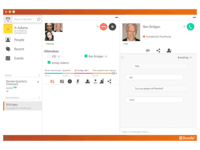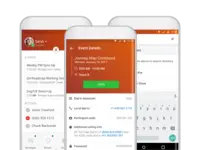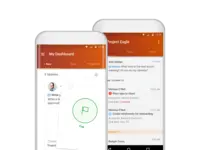Overview
What is MiCloud Connect?
MiCloud Connect is a business communications solution for contact centers that includes features like IP PBX telephony service, desk phones, softphone, and collaboration tools. It is integrable with other business communication technology, including Microsoft Outlook and CRM software.
MiCloud Connect Review
Mitel - I tell you it's worth it!
An essential tool for business communication.
Essential for Office Communication
A perfect phone solution, but a less than perfect conferencing solution.
ShoreTel Sky VoiP review and consideration
A Shoretel Sky review from a company that recently deployed it.
Eye on the ball...
easy to use application, sometimes a bit technical
MiCloud is a great benefit to our company
MiCloud Connect Review
ShoreTel - a great product for any SMB
ShoreTel Easy and Rock Solid
Shoretel is made for all business models, big and small!
ShoreTel review from the trenches
Awards
Products that are considered exceptional by their customers based on a variety of criteria win TrustRadius awards. Learn more about the types of TrustRadius awards to make the best purchase decision. More about TrustRadius Awards
Popular Features
- Answering rules (24)9.090%
- Call park (26)8.686%
- Call recording (23)8.383%
- Directory of employee names (27)8.383%
Pricing
Essentials
$20.99
Premier
$26.59
Elite
$38.49
Entry-level set up fee?
- No setup fee
Offerings
- Free Trial
- Free/Freemium Version
- Premium Consulting/Integration Services
Product Demos
MiCloud Connect - Client Demo
MiCloud Connect Client Demo
MiCloud Connect Client Demo
MiCloud Connect Demo
MiCloud Connect Demo
Mitel MiCloud Connect Business SMS
Features
Cloud PBX
A cloud PBX system is based on cloud computing technology where data is stored and transferred over the intenet without any need for on-site PBX equipment
- 7.5Hosted PBX(15) Ratings
Hosted telephony infrastructure obviated the need for local PBX hardware
- 8.3Multi-level Interactive Voice Response (IVR)(15) Ratings
IVR is a phone menu allowing callers to interact with the system through voice and keypad
- 8User templates(16) Ratings
Create and apply batch configurations to multiple users at once
- 8.6Call reports(21) Ratings
Historical call analysis and trending metrics
- 8.3Directory of employee names(27) Ratings
Voice directory of all employees for self-service dialing
Call Management
Customized phone system settings
- 9Answering rules(24) Ratings
Ability to enter rules to route calls to main number or other extensions in case of absence
- 8.3Call recording(23) Ratings
Automatic recording of inbound and outbound calls
- 8.6Call park(26) Ratings
Ability to hold calls in virtual location and subsequently access from any phone in system
- 8.6Call screening(22) Ratings
Ability to block numbers or send calls directly to voicemail
- 8.3Message alerts(23) Ratings
Receive SMS and email message notifications for voice and fax messages
VoIP system collaboration
Team collaboration via cloud phone system
- 8Video conferencing(8) Ratings
Built-in video conferencing capabilities
- 9Audio conferencing(23) Ratings
Audio conferencing credentials for all on the system.
- 7Video screen sharing(4) Ratings
Users are able to share their screens with other meeting participants on video conference calls.
- 6.7Instant messaging(5) Ratings
Users are able to communicate via chat, either one-on-one or in a group message, through an instant messaging or chat tool.
Mobile apps
Apps are compatible with mobile devices.
- 8Mobile app for iOS(14) Ratings
App for iPhone and iPad
- 4.5Mobile app for Android(12) Ratings
Android app
Product Details
- About
- Competitors
- Tech Details
- Downloadables
- FAQs
What is MiCloud Connect?
ShoreTel was acquired by Mitel in 2017; according to Mitel, they will continue to offer and support ShoreTel products, now under the name MiCloud Connect.
MiCloud Connect Screenshots
MiCloud Connect Video
MiCloud Connect Competitors
MiCloud Connect Technical Details
| Deployment Types | On-premise |
|---|---|
| Operating Systems | Windows, Mac |
| Mobile Application | No |
MiCloud Connect Downloadables
Frequently Asked Questions
Comparisons
Compare with
Reviews and Ratings
(115)Community Insights
- Business Problems Solved
MiCloud Connect has proven to be a versatile tool for various organizations, addressing a range of communication challenges. Users have leveraged the software's feature set and add-ons to effectively manage call logs and activity, streamlining telephony functions and enabling users to become more independent of IT support. The intuitive GUI-based setup offers multiple options for call routing, forwarding, automatic transfer, and voicemail management. The ease and intuitiveness of transferring calls and taking messages with MiCloud Connect have saved users valuable time.
Furthermore, MiCloud Connect's one-click dialing of colleagues promotes efficient communication within organizations. The software enables true four-digit dialing across WAN, resulting in significant cost reduction for medium-sized offices. In addition to voice calls, MiCloud Connect also offers conferencing, fax to email capabilities, and chat messaging for quick responses within the organization, enhancing collaboration and productivity. The centralized platform enables seamless work in and out of the office, making it easy to manage multiple office locations with one interface. With its user-friendly features and ability to integrate multiple systems, MiCloud Connect proves to be a valuable solution for organizations looking for cost-effective voice communications and unified collaboration tools.
Attribute Ratings
- 8.6Likelihood to Renew42 ratings
- 10Availability27 ratings
- 5.1Performance9 ratings
- 8Usability21 ratings
- 3.5Support Rating16 ratings
- 2Online Training12 ratings
- 6In-Person Training3 ratings
- 9.6Implementation Rating30 ratings
- 6.4Configurability3 ratings
- 7.6Product Scalability5 ratings
- 9.1Ease of integration1 rating
- 9.1Vendor pre-sale1 rating
- 9.1Vendor post-sale1 rating
Reviews
(1-12 of 12)ShoreTel Sky VoiP review and consideration
Aug 2019 Update: We are still leveraging our Cisco 79XX series phones and have the same great functionality with Mitel. The platform has been updated a bit but as Administrators we have the same controls we did before. We will begin to visit the new offerings that Mitel will push out but for now we remain stable. The options I mentioned above are all still in place and our Phone Assistant still remains strong. I along with a number of users have a Cisco device at home and at work. We all can log on both back and forth from the office and home with no issue.
- Call quality is very good. Dedicated circuit for QoS is helpful. Even leveraging the Mitel Cloud service over our own ISP has been problem free. The disadvantage to that is the owned and operated router from Mitel where they control more connectivity issues and troubleshoot them as well.
- Support is also very good. Receive US based support staff when calling in. Issues resolved quickly.
- They are continuously growing in support and service.
- Issue with fail over. Determination has to be made to fail-over to DR site. This could take an additional 45 mins to 1 hr. when decision is made. You can be down for some time already before they flip.
- As of Aug 2019 we have had much less issues in connectivity and fail-over. The Mitel platform appears to be stable.
- Looking for better choices of handsets/easier programming for off-net phones. After comparing a number of vendors we've not been able to compare the specific feature sets that Mitel provides.
Update moving them up a notch! Service and call clarity are really good.
easy to use application, sometimes a bit technical
- The softphone is easy to use and works well
- Changing availability status is easy
- It pushes updates automatically and usually without issue
- Editing voicemail status is hidden in call routing and is overly complicated for most of our users' needs
- Outlook add-in is more of a burden than a help
- The mobile app version doesn't get hunt group calls
For replacing a deskphone with a softphone.
Enabling users to fix their holiday status after they left the office as they usually do..
Shoretel is made for all business models, big and small!
- Instant Messaging system built into the ShoreTel Communicator that installs on the desktop, allows you to see call history, dial out, listen to voicemails, send IMs - all without added stress on Exchange Server.
- The handsets are intuitive for use, with plenty of programmable features.
- Server set up is simple, intuitive and easy to maintain over time.
- Over 6 years we had two issues that were resolved through ShoreTel's adding ability, the company is highly responsive to suggestions and critiques. At this time there are noticeable shortfalls in the tech or the software.
From the perspective of a single technology user.
- I can strongly say that the communication channels were always very clear and there was no breakdown of any kind throughout my 6 month work period.
- Since ShoreTel associates your profile with the phone it feels like the experience is very personalized.
- For internal communication purposes it is not necessary to dial a huge number, this makes it quick and efficient.
- I don't think that ShoreTel is of much value to teams that are more closely located in the work space. I do believe that extending functionality in ways like integrating meetings schedule and reminders might make it more useful.
- It is a wired device which restricts movement, adding a wireless device to the collection might be a good idea.
- It does not have a specific feature to group people under a single name, I would have liked to have seen a feature that allows users to group a set of people under one particular tag and be able to send them voicemails and as so on.
A less appropriate scenario is to use it in a team which is seated in the same room, I can relate to this example. However, if it is being used organization wide then it does serve its purpose to such teams as well, since people from other departments can contact them for a lot of various purposes. I am sure that it can be made more useful for inter team communication as well by adding features considering inter team communication as a usecase.
Amazing Customer Service / Support
- Cloud based PBX - Phone from anywhere.
- Excellent Customer Service and Support
- Redundant / Backup System not fully implemented.
- Mobility App - easy to use, great features
- Conferencing - setting a conference up is a breeze and the Outlook plugin makes it even easier
- Communicator - allows you to see all things telephony in one place
- Conferencing- Once I set a meeting for a certain time period, I cannot go and change it mid-stream. In other words, if I know we're going to run over the 45 minute allotted time, I cannot go change it to 1 hour in Outlook. I will still get cut off by the system.
- ShoreTel app for Android- every time I open it, it closes (and I get a message about this), and I have to open it again. I've reinstalled it several times, and it continues to do this.
ShoreTel
- ShoreTel provides connectivity throughout the company, and mostly does it well.
- Over the last several months, ShoreTel has largely outsourced its Customer Service/Technical Assistance departments to an offshore call center, where the personnel are poorly trained and completely unprepared to handle anything even remotely technical.
- The portal could be more comprehensive.
- Excellent voice quality
- Help/support directly from the phone for all users (unlimited)
- Simple to make adds/moves/changes to users on system as well as setting up permissions for who can do what
- more integrations
- ability to add wireless phones to cloud system with functionality
- better conference phone made by shoretel
Successful long lived ShoreTel on premise PBX deployment
- Ease of admin - in a single image deployment, all edge devices are managed from one GUI console.
- Least cost routing - though you can get quite granular on LCR, you can deploy initial LCR capabilities quite easily.
- Longevity of equipment - We have ShoreTel devices in our network that have been running and supported for many years.
- Support - over the years I have observed a decline in the quality of the support function. I believe some of this can be attributed to their support function not growing as rapidly as required to support their growing account base.
- International operations - I have observed only a few technical issues with the PBX devices in EMEA, and APAC, mainly around carrier interoperability. I do think, however, that as a company ShoreTel needs to strengthen their relationship with vendors, and make it easier for end customers to work through the logistics or operating on a international scale. ShoreTel is aware of this.
- System upgrades - Over the years, the quality of upgrades have ranged from average to poor. I think ShoreTel would acknowledge that they have had some challenge with this.
- Ease of deployment - we have installed 100-200 user deployments successfully in the course of a single weekend on numerous occasions.
- Ease of management - management of the system is intuitive and admin training usually takes less than 4 hours to learn the bulk of what you need to know.
- ROI - upfront system cost is almost always lower than Cisco, Avaya, Mitel. Over 5-7 years ShoreTel also provides a better ROI than hosted solutions as well.
- ShoreTel recently stopped offering their phones in silver which I believe was a mistake based on the demand in the market for phones in that color.
- There was talk of instant messaging being an included feature at some point, now it requires the purchase of the conference bridge and a Professional License which isn't usually a problem except for our small business customers who usually have budget constraints. 14.2 allows for the virtualization of the conference bridge so in a VM environment the cost of IM is now just the added Professional License.
ShoreTel outshines the rest
- Simple to install, manage and use. I came in with no ShoreTel experience at all. We have a great partner we use as a vendor for higher level issues. For the most part, ShoreTel was a lot easier to learn...especially coming from a Cisco background.
- ShoreTel is a great solution for small to midsize companies.
- Customer Satisfaction....there is very little downtime attributed to technical issues with the ShoreTel system.
- I am very satisfied with the product as is.
Shoretel is Synonymous with VOIP
- Reseller Support was great! They were able to provide qualified and highly skilled technicians for implementation projects and upgrades. Having a support team to extend the technical knowledge when you have a limited staff, really helps sell the product to the executive management.
- The use of MGCP/SIP helped us tremendously when years ago, we were limited on bandwidth. Having compression enabled and still having a quality MOS score provided our customers with clear voice quality.
- IP Switches used for the phones were very easily managed. Purchase and forget. Not much maintenance and easy to configure for use. Do not need to maintain a large network staff to manage these devices.
- Implementation of upgrades were always successful, but would take 8 hours or more. The concerns with downtime during a short closed period was always a concern.
- IP Switches would have difficulty recovering when a PRI would flap or bounce several times in a given period and would lock up forcing a reboot. This was not very often, but in a call center getting over 250,000 calls a month, this is a concern.